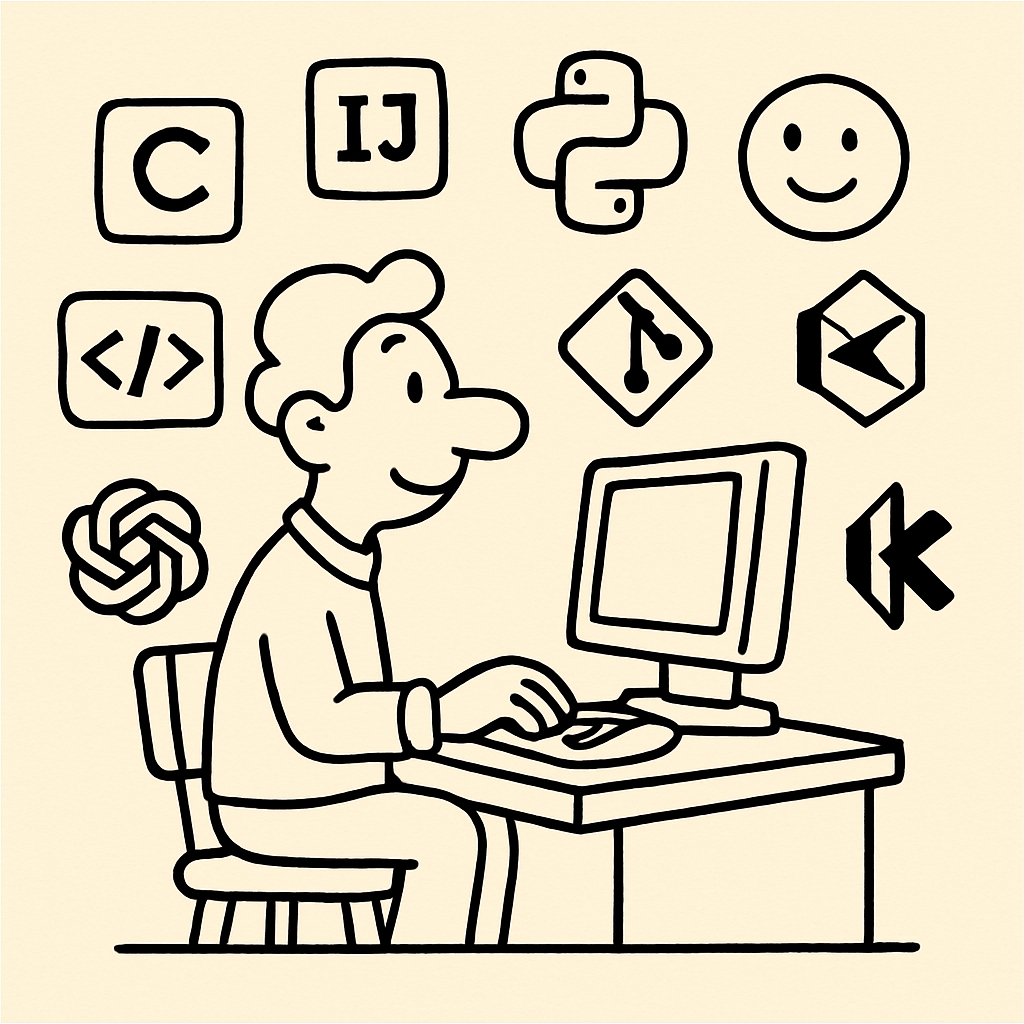Chapter 2: Setting Up Your AI Coding Workbench
Choosing Your Language: Vanilla JavaScript
Before we dive into the exciting world of AI-assisted code generation, we need to establish our foundational programming language. Just as Starting Forth focused on Forth, this book will center on Vanilla JavaScript. "Vanilla" simply means plain JavaScript, without any additional libraries or frameworks like jQuery, React, or Angular. This choice is deliberate and offers several key advantages for beginners and for demonstrating AI prompting:
- Ubiquity: JavaScript is the language of the web. Every modern web browser has a JavaScript engine built-in, meaning you can write and run JavaScript code directly in your browser without needing to install complex development environments.
- Accessibility: It's free to use and learn. All you need is a text editor and a web browser, both of which are readily available on almost any computer.
- Versatility: While primarily known for web development, JavaScript, especially with Node.js (which we'll explore later), can be used for server-side programming, desktop applications, mobile apps, and even embedded systems. This broad applicability makes it an excellent choice for demonstrating the power of AI-generated code across different domains.
- Readability for AI: The vast amount of JavaScript code available online makes it a rich training ground for AI models. This means AI tools are generally very good at understanding JavaScript prompts and generating accurate, idiomatic JavaScript code.
- Foundation for Future Learning: Mastering Vanilla JavaScript provides a strong foundation for learning more advanced JavaScript libraries and frameworks later on. It teaches you the core concepts without the added complexity of external tools.
Understanding AI Coding Tools: Your Intelligent Assistants
Throughout this book, we'll be interacting with AI coding tools. These are software applications or services that use artificial intelligence to assist developers in various coding tasks. They come in many forms, but generally fall into these categories:
1. Code Autocompletion and Suggestion: These tools integrate directly into your code editor (like Visual Studio Code, which we'll set up in the next chapter) and provide real-time suggestions as you type. Think of them as a super-powered autocomplete that understands context and can suggest entire lines or blocks of code.
Examples:* GitHub Copilot, Codeium, Tabnine.2. Code Generation from Natural Language: This is where you describe what you want in plain English (or another human language), and the AI generates the corresponding code. This is the primary focus of our book.
Examples:* ChatGPT, Gemini, specialized code generation platforms.3. Code Refactoring and Optimization: These tools can analyze your existing code and suggest improvements for readability, performance, or adherence to best practices.
4. Debugging and Error Fixing: Some AI tools can help identify bugs in your code and even suggest fixes.
5. Code Translation: AI can translate code from one programming language to another.
6. Documentation Generation: AI can create comments, docstrings, and even full documentation for your codebase.
How They Work (Simplified)
Most of these tools are powered by large language models (LLMs) that have been trained on massive datasets of text and code. When you provide a prompt, the AI uses its training to predict the most likely and relevant code or text to generate. It's like having an incredibly knowledgeable coding assistant at your fingertips, ready to help you write code, explain concepts, or even brainstorm solutions.
Your Role in the AI-Assisted Workflow
It's crucial to understand that AI coding tools are assistants, not replacements for human developers. Your role is to:
- Define the Problem: Clearly articulate what you want the code to do.
- Craft Effective Prompts: Learn how to communicate your needs to the AI in a way it understands best.
- Review and Verify: Always examine the AI-generated code for correctness, efficiency, and security. AI can make mistakes or generate suboptimal solutions.
- Integrate and Refine: Incorporate the AI-generated code into your project and refine it as needed.
- Debug and Test: Even with AI assistance, thorough testing and debugging are essential.
Think of it as a collaboration. You provide the high-level direction and quality control, and the AI handles the heavy lifting of code generation. This partnership allows you to be significantly more productive and tackle more ambitious projects.
Your First AI Interaction: The "Hello, World!" of Prompting
Let's start with the simplest possible interaction: asking the AI to generate a classic "Hello, World!" program in JavaScript. This will demonstrate the basic flow of prompting.
Prompt:Write a simple JavaScript code snippet that prints "Hello, World!" to the console.console.log("Hello, World!");- Analysis: The AI correctly interprets your request and provides the standard JavaScript command for printing to the console. This is the fundamental interaction we'll build upon throughout the book.
In the next chapter, we'll set up your development environment, focusing on Visual Studio Code, which will be your primary tool for writing and running JavaScript code, and interacting with AI assistants.
---
References: